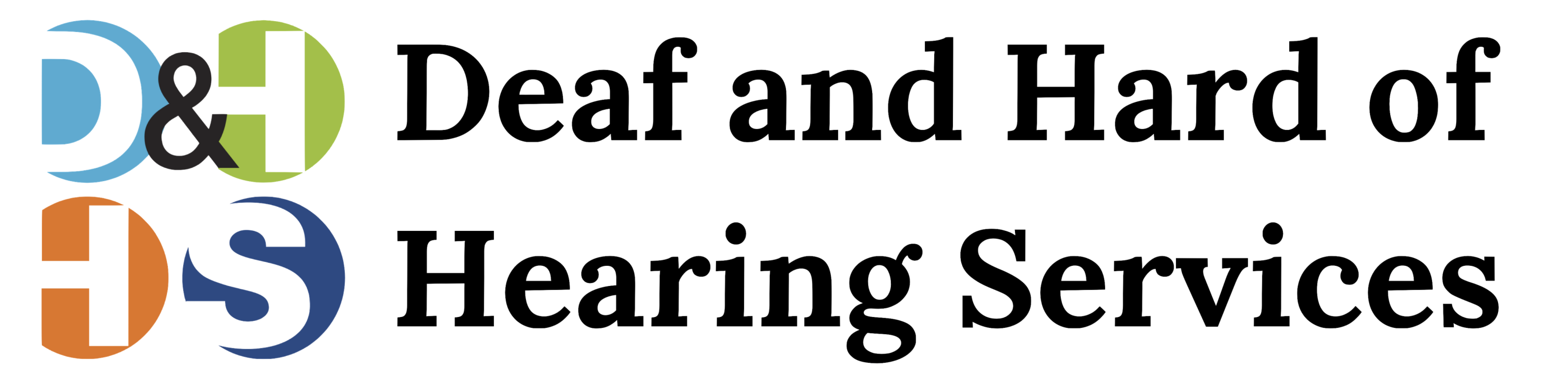Accommodation Guidance for Vaccine Clinics & Providers
Serving Deaf, DeafBlind, & Hard of Hearing Clients
Deaf and Hard of Hearing Services has created a general accommodation guidance for medical providers and vaccine clinics to reference when serving Deaf, DeafBlind, & Hard of Hearing patients. This document includes common accommodations that provide effective communication and may be a helpful educational tool for clinic staff and volunteers. However, we recognize that each patient has individual communication needs and may need additional accommodations for effective communication.
Scheduling the Vaccine
Many have informed us that getting information about COVID and the vaccines has been very difficult, and navigating the informational websites is often unclear and confusing. This is especially difficult for many in the Deaf community using English as a second language. Others do not have access to internet. Because of this, it may be best for these individuals to call and schedule their vaccine appointments and ask any questions. If individuals call on a voice phone, they may ask that your repeat yourself or articulate more clearly. Be patient and realize that it may be difficult for them to understand you over the phone. Deaf individuals may call using a Video Phone or TTY.
There are two main ways that Deaf individuals can make calls:
Video Phones –
Using video and an internet connection, Deaf individuals can make video phone calls and use sign language to communicate. Individuals with video phones can make calls to standard telephones using a Video Relay Service (VRS). VRS calls are routed through an interpreting center, and an interpreter appears on the device. The Deaf caller signs the message to the interpreter, and the interpreter relays the conversation between the two parties. Standard phones can also make calls to a video phone. Simply dial the number given by the Deaf individual and you will automatically be connected to their video phone through a VRS.
When receiving a VRS call on a standard phone, the call is often lead with a message that may sound something like “You are receiving an interpreted call from someone who is Deaf, this is interpreter 15793”. Please do not hang up on these calls! This opening message is often mistaken as a spam, and the hearing caller ends the call before the Deaf individual is able to say anything.
Here are a few tips on making/receiving VRS calls:
● When using a VRS, there may be some delays or moments of silence that occur. Please be patient during the call and give the interpreter time to relay the message.
● Talk to the Deaf person directly, just as you would a hearing person on the phone. Do not talk to the interpreter.
○ For example say “How can I help you today?”
○ Do not say “Can you ask them..?” or “Tell them..”
● When the call is over and you both have said goodbye, simply hang up.
Teletypewriters (TTY) –
TTY (Teletypewriter) is a device that allows users to send typed messages across phone lines. A stand-alone TTY must communicate with another TTY. TTY users can directly call other TTY numbers or they can call a standard phone using a Relay Service. The Relay Service operator will receive the messages on a TTY and relay the messages, by standard phone, to a person who does not have a TTY. A standard phone user can also place a call through the Relay Service operator to a TTY user.
To make a call to an individual with a TTY from a standard telephone, you must use the Telecommunications Relay Service (TRS). To start the call, dial 711. This will connect you to a TRS communications assistant who will ask you for your information and the information of the person you are trying to call. Once you are connected to the caller you can communicate back and forth.
When receiving a TRS call on a standard phone, the call is often lead with a message that may sound something like “You are receiving a call from someone who is Deaf using a TTY”. Please do not hang up on these calls! This opening message is often mistaken as a spam, and the hearing caller ends the call before the Deaf individual is able to say anything.
Here are a few tips on making TRS calls:
● When using TRS, there will be moments of silence while the messages are relayed. Please be patient during the call and give the communication assistant time to relay the message.
● Talk to the Deaf person directly, just as you would a hearing person on the phone. Do not talk to the interpreter.
○ For example say “How can I help you today?”.
○ Do not say “Can you ask them what they need help with?”
● Say “Go Ahead” when you finish speaking, so the person on the other end will know it is their turn.
● If you are speaking quickly, the operator may ask you to speak more slowly so your message can be typed while you are speaking
● When the call is over and you both have said goodbye, simply hang up.
Asking about accommodations
Your scheduling form should ask if individuals need accommodations.
Within the Deaf, DeafBlind, and Hard of Hearing communities there is no one accommodation that can cover everyone’s communication needs. You must make accommodations on an individual basis. The only person who can decide what is appropriate communication access is the patient. Below are some of the accommodations that may be necessary:
● American Sign Language (ASL) Interpreter during the appointment
○ In-person ASL Interpreter – best fit for more complex appointments, minors and Deaf with vision difficulties
○ VRI – Video Relay Interpreter – may be appropriate for simple appointments and no vision difficutlies
● View of mouth for lip reading – We suggest having a few windowed masks available at your clinic to use as needed
● Pen and paper to write back and forth – This option may be appropriate if a patient uses English as their first language. However, this cannot be the only accommodation you provide. Many Deaf and DeafBlind do not find writing to be effective communication.
● Pocket talkers – these devices amplify your voice and allows the individual to adjust the volume according to their needs. These may be helpful for individuals who are Hard of Hearing or have age related hearing loss.
During Vaccine
● Have interpreters scheduled for patients who requested them – Request interpreters as far in advance as possible. Last minute requests can be difficult to fill and patients may have to reschedule their appointment.
● If you have VRI (Video Remote Interpreting) available, have a sign that indicates this to visitors at the sign in table – Be sure that the staff/volunteers on site understand how to set up and properly position themselves for VRI Services.
● DeafBlind patients may need someone to guide them. Additionally, their communication style may rely on touch. The interpreter will need to be in close proximity of the patient.
● Have pen and paper ready for individuals who prefer to write back and forth
● Pocket Talkers – This device amplifies sound and is helpful for those with hearing loss that do not have hearing aids.
● Have clear masks available for individuals who may rely on lip reading for effective communication
● Be patient, communication may take longer
● Plan more time for their appointment
○ Communications take longer using an communication accommodations and patients may have more questions
○ Take time to go over take home materials that would typically be given to read at home
After Vaccine
● Aftercare handouts/instructions should be provided in ASL for clear understanding
● All videos should have closed captions and transcripts available